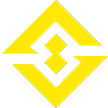Introduction
In this Wayfinder housing guide, you’ll learn everything you need to know about housing in Wayfinder. This includes how to get a house, how to enter your house, the buffs a house can provide, how to decorate your house, and more.
The first iteration of housing will include apartments that you can customize to your liking. The apartment is your starter home. It is interior only. However, future iterations of housing will include a much more in-depth system along with neighborhoods. This will allow players to have exterior spaces as well.
Apartments are essentially your room in the inn at Skylight. It’s your personal space to customize how you want. You can customize your apartment with thousands of various housing items. This includes both cosmetic and gameplay items. The different categories include decor, artifacts, trophies, and pets.
How to Enter Your House
In order to unlock housing you will need to complete a quest called “Somewhere to Call Home.” You’ll be able to receive this quest after defeating Broodmother S’ilreth. That fight is a very early boss fight, so you’ll be able to unlock your housing soon after you begin as long as you are completing the main story quests.
In order to enter your apartment you will need to be in Skylight. There is a building with a water wheel on the front of it, the Inn. The building can be seen very easily by standing with your back to the Gloom Gate in Skylight.

Once in the Inn, make your way up the stairs. Only go up one flight of stairs and enter the door in the middle of the second flight to enter your apartment. Your apartment is an instanced home that you have full control to decorate as you’d like. You can also invite friends into your home. Simply group and enter the home with your group.
Decorating Your House
Once inside your house, you can enter the editing mode by pressing the default key of “T.” From here you have the option to pick up items, move items, adjust your camera, and view your housing inventory by pressing the middle mouse button.

From your inventory, you can view all of your housing items. You will see a total of four tabs consisting of Decor, Artifacts, Trophies, and Pets. Simply click an item and it will pull it out of your inventory. You will then be able to place it in your house wherever you like.
There is an item limit for placing items in your house. You can see the item limits in the top right-hand corner whenever you’re in edit mode. There is also a house settings option when you’re in editing mode as well. From the house settings, you can set your house permissions for other players, reset your house layout so you can start with a clean slate, and activate and deactivate any artifacts you have placed.
Trophies
Housing trophies can be earned while playing Wayfinder. Trophies are a mix between cosmetics and artifacts. You can interact with the trophies once a day within your house to earn a reward from the trophies. Each trophy will offer an additional reward. However, these do not give you global power like an artifact would.
You can see what you will receive from a particular trophy by selecting it from your inventory in the housing menu. For example, the Skeleton Thief’s Chest will grant you one skeleton key per day whenever you interact with it in your home.

Pets
Pets are placeable items in your house. At this time you can only have a pet in your house. You can interact with your pet while in your home, and they will each perform different animations. Your pet is purely cosmetic and for your enjoyment.
For example, if you place down Turtle he will hang out in your house. Interacting with Turtle will cause him to do one of a few different animations. He will jump into the air and wave at you, perform a dance, or stick his tongue out at you.
Each pet has its own unique interaction animations.

Artifacts
Artifacts are much different than decor, trophies, or pets. However, you can interact with artifacts in your home for a unique animation similar to pets. Artifact items will provide you with a global buff when placed in your home. The primary way to obtain artifacts is by defeating bosses in Wayfinder.
You will be able to see what buff you will receive from an artifact when you select it in your housing inventory. For example, the Storm Twins Artifact will give you the following active effect:
- When this artifact is activated, using a healing flask apply a small heal to nearby allies as well.
That buff will apply no matter where you are as long as you have it activated.

You can activate a particular artifact in a couple of ways. First, it must be placed in your home. Once placed you can access the artifact menu while in your house by entering edit mode and pressing the default key of “Y.” From here you can activate and deactivate the artifacts you have placed in your home.
This can also be done anywhere else in the world. The exception is when you are in an instance and can not edit your character loadout. All you need to do is press the default key of “C” to open your character menu.
From there, you will see the “Manage Artifacts” option just below your consumables. Clicking that option will bring up the artifacts menu and you can activate and deactivate your buffs from anywhere. Keep in mind that there is a limit on what you can activate. This is done through artifact power. You only have so much artifact power, and each artifact that you activate will utilize some of that power. This means you can only have so many Artifacts active at once.

Wayfinder Housing Guide Conclusion
Housing in Wayfinder is your own personal space to customize to your liking. However, it’s much more than that. It also serves as a method to obtain a few free items each day from trophies, and more importantly, gain global buffs through the use of the artifact system.
That will do it for the Wayfinder housing guide. For more Wayfinder guides you can check our library of guides by clicking here.