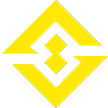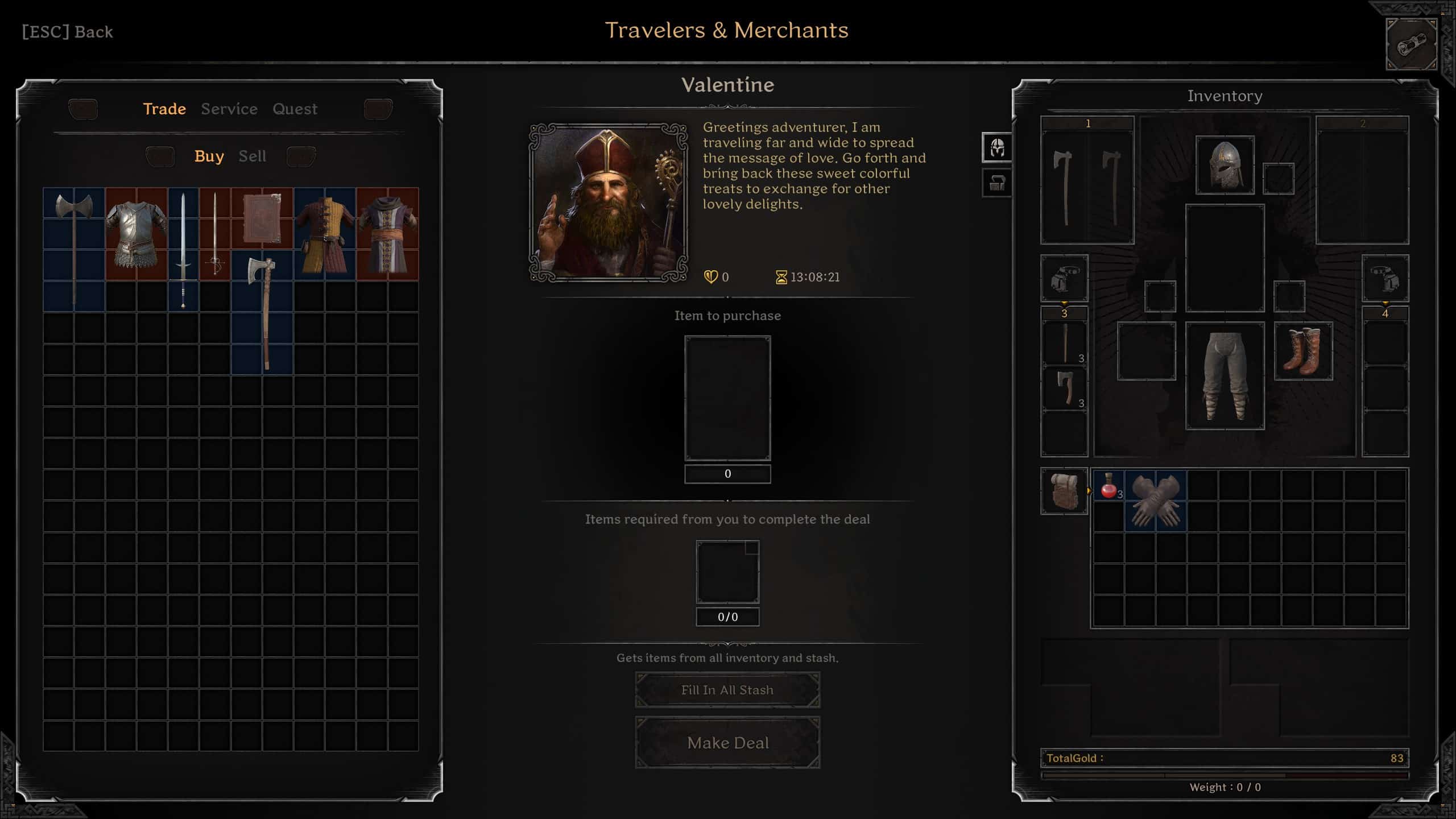Introduction
The ultimate goal in Dark and Darker is to safely extract a dungeon with more loot than you entered with. Once you get out with that loot it’s time to cash it in. This is where merchants come into play. In this guide, we’ll cover how merchants work in Dark and Darker.
How Merchants Work in Dark and Darker
Merchants in Dark and Darker work essentially as traders. You can buy and sell items from and to specific merchants. There are a total of 14 different merchants in the game, and each of them have different item types that they are willing to purchase and sell.
Each merchant also has a timer in which their inventory is refreshed. If you do not see an item you need or want make sure to check back after the timer has expired for a fresh choice of new items.
How to Sell
In order to sell an item you must first navigate to the appropriate merchant (more about specific merchants below). You will then need to select the “sell” option. Once on the sell screen you can left click the item you wish to sell, and you will be shown how much gold you will receive for that particular item. In order to complete the sell and earn your gold you then simply click the “Make Deal” button.
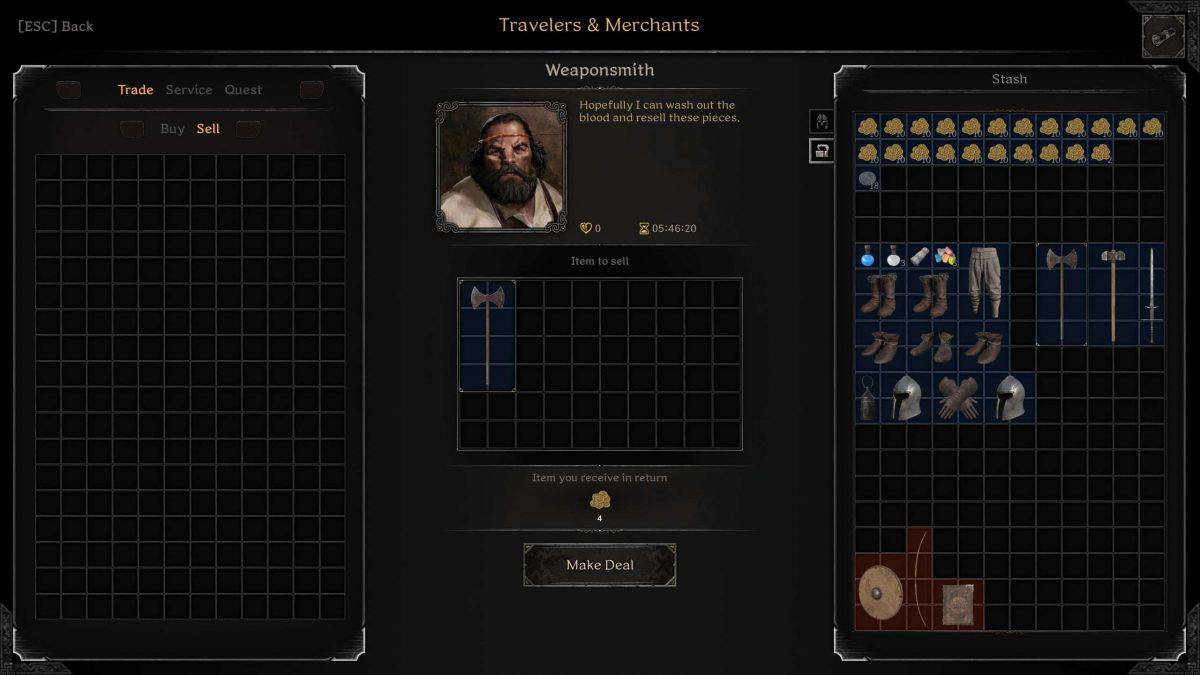
How to Buy
In order to purchase an item from a merchant you will need to first select the specific merchant to see what wares they have to offer. You can then hover over the item you are interested in to see more details and how much the item costs.
If you want to purchase an item you need to left-click on it. This will fill the “Item to Purchase” slot. You must have the appropriate amount of gold available in your stash or in your inventory in order to successfully purchase the item. If you do, then press the “Fill in All Stash” button to place the gold in the trade. From there you simply hit “Make Deal” to complete the purchase.
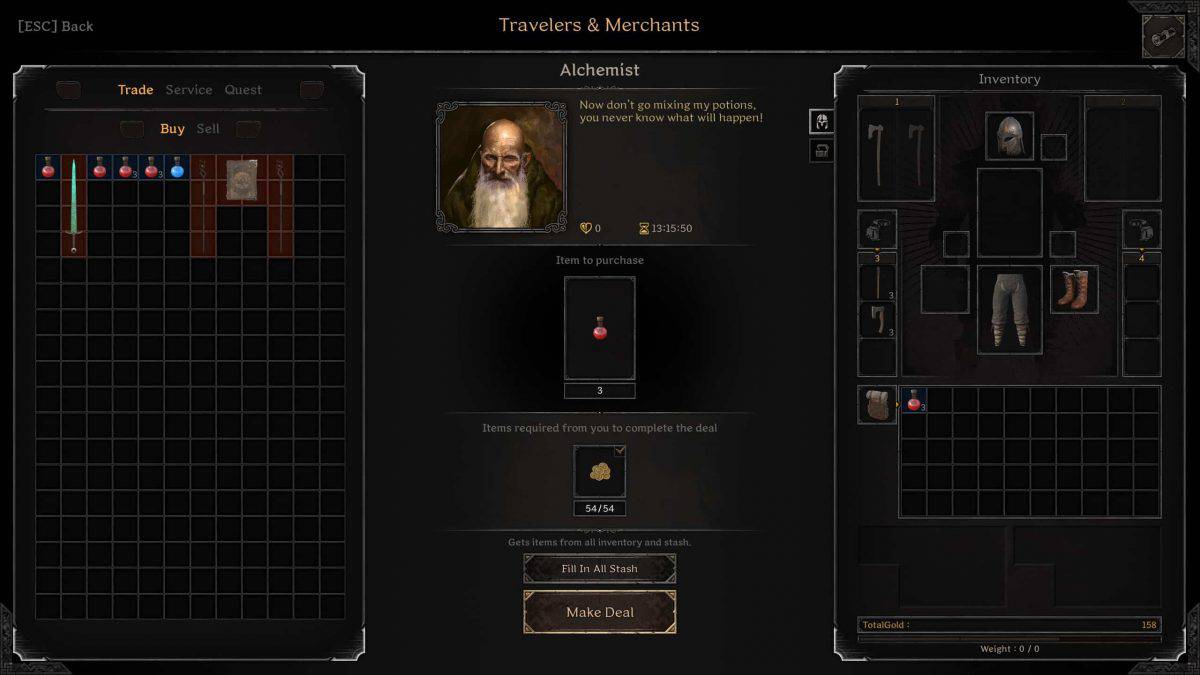
Squire
The Squire is a special vendor that helps you jump right into normal dungeons with a custom loadout. The Squires inventory is Class-specific and allows players a selection of Junk and Common-level gear (unlocked through quests).
The Quick Prepare tab lets you “quickly” unequip any gear that is Uncommon or higher to help ready you for a Normal Dungeon. The Base Gear tab is where you will customize your base load out and equip it to ready you for another delve into darkness.

Each Merchant and Their Purpose
Other than the Squire, There are a total of 12 merchants in the game. Each of them has a specific purpose. These merchants can change. Below are the merchants live for the Dark and Darker playtest 4.

If you can purchase an item from a merchant then generally you will be able to sell that same merchant similar types of items. There are exceptions for the special merchants like the Goblin and Valentine.
| Merchant | Items for Sale | Notes |
|---|---|---|
| Surgeon | Bandages | Sells various stacks & quality. |
| Woodsman | Tools & Weapons | Sells Traps, Campfires, torches, pickaxe, and some weapons such as hatchet and bow. |
| Goblin Merchant | Sells unidentified items | Sells unidentified armor and weapons. You may get a great item or it may be a dud. Spend at your own risk. |
| Treasurer | Sells coin purse and trades coin types | You can cash in silver coins for gold here, and purchase a coin purse to save inventory slots. |
| The Collector | Buys unique trinkets | You can sell all the trinkets you collect in the dungeon to this merchant. |
| Seasonal Vendor | Sells purple quality gear | You can purchase good gear in exchange for Seasonal currency that can be found in the dungeon. |
| Tailor | Sells cloth armor | Sells a variety of cloth armor. Inventory rarity and type changes each refresh cycle. |
| Armourer | Sells plate armor | Sells a variety of plate armor. Inventory rarity and type changes each refresh cycle. |
| Leathersmith | Sells leather armor | Sells a variety of leather armor. Inventory rarity and type changes each refresh cycle. |
| Alchemist | Sells potions and various magical items | Sells a variety of potions and magical weapons. |
| Weaponsmith | Sells a variety of melee weapons | Sells a variety of melee weapons. Inventory rarity and type changes each refresh cycle. |
| Tavern Master | Sells ale | Sells different qualities of ale. Ale will make you drunk for a short duration, but gives you a strength buff in exchange. |
| Fortune Teller | Not fully known | The Fortune Teller sells Potions of Luck, increasing loot find within dungeons and Crystal Balls. |
| Squire | Helps equip you with base gear | The Squire is there purely to help you suit and boot yourself up correctly with basic gear to start your adventures. |
| Expressman | Loot Mule | Expressman acts as a middleman between map layers to secure some loot before travelling deeper into the dungeon. |
Merchant Services
Another aspect of how merchants work in Dark and Darker is by offering specific services. You can craft and repair certain items depending on the merchant you interact with (repair is not yet in the game).
Currently, the Tailor, Armorer. Leathersmith, and Alchemist all offer crafting services. You can use the craft services to craft cobalt and rubysilver gear. This gear will give you special attributes and perks. You can also find various materials throughout the Dungeons to provide to each Vendor for specific crafts.
To get this process started you will first need to mine rubysilver or cobalt from inside the dungeon using a pickaxe. Once you have acquired the ore you can then us the services of the weaponsmith or the armorer to turn that ore into cobalt or rubysilver ingots. You can use the Alchemist to turn your ore into powder.
The services of the Tailor and Leathersmith can be utilized to craft cobalt and ruby silver gear using the powder. You can use the ingots to craft cobalt and rubysilver gear using the services of the armorer. Currently, you can not craft weapons using cobalt or rubysilver.
Quests
Vendors can provide their own questlines to players. Most quests, however, are locked behind Level requirements and the completion of other quests. The Quest system tasks players with completing objectives within the dungeon, for items, gold, experience and more as rewards.
To check out more, see our full Dark and Darker content display.