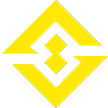Introduction
There’s a few different Nightingale Multiplayer options you can choose. You can can have random encounters by setting a realm to public, or you can play co-op with just your friends by creating a party.
It is entirely possible to enjoy the realms of Nightingale solo, however, it’s a ton of fun to enjoy with a group as well. When you first begin you will be locked to solo play for a little while. You must first complete the tutorial in order to have any multiplayer options. The tutorial consists of visiting all three realms, and then entering your first portal. Once the tutorial is complete you will have the option to play with your friends.
How to Play With Friends in Nightingale
In order to play with friends in Nightingale you will need to complete the tutorial and choose your Abeyance Realm. Once there, you will have the ability to create a party. You can create a party and invite up to 5 other players, for a total party size of 6.
In order to do so you can open the main menu by pressing the default key of escape and click the “Party and Social” tab. Alternatively you can use the default hotkey “P” to directly open the party UI. Here you will be able to invite friends, make parties, or dismiss players from you party if you need to kick someone.
Prior to inviting anyone to your party you must first select the “Create Party” option at the bottom of the menu in order to form the party.
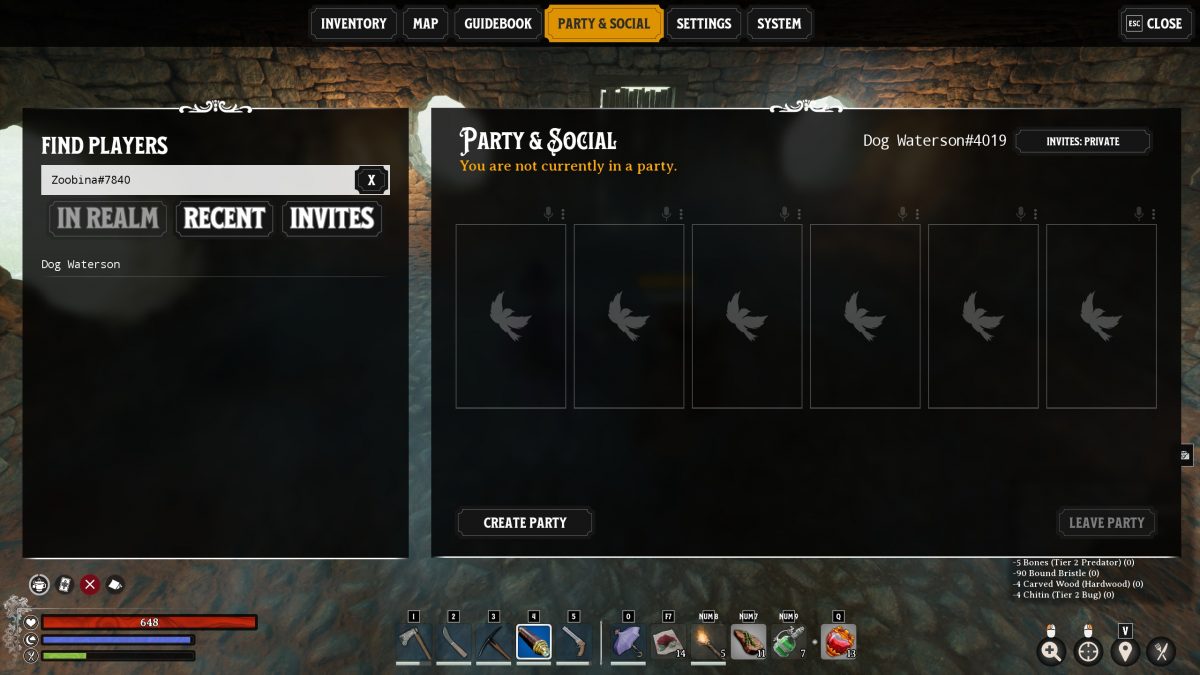
It’s important to point out that Nightingale only recognized your player name and # in game. It will not recognize a steam name within the game. You can however, utilize the steam options to join someone in a game.
To invite someone directly within the game you will need their Nightingale name and the 4 numbers behind their name. Enter that into the “Find Players” Search bar. Once done you must then press enter for the game to search for the player. It will not auto populate a list of names after typing.
Once you have found the player you are looking for simply select their name and invite them to your party.
Invite to Your Realm
Once they have accepted your party invite you will see them appear in the party UI.
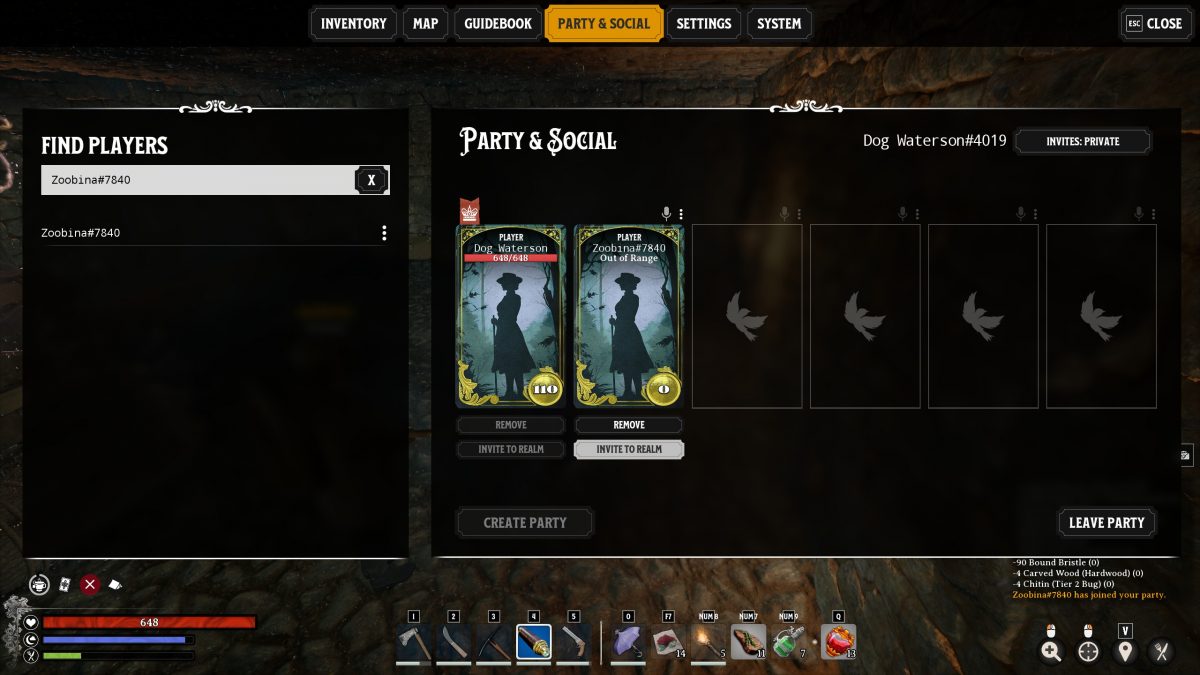
In order for them to get to your world you will then need to click the “Invite to Realm” button under their party card. This will teleport them into your realm.
Players you have invited or played with recently will appear in the menu’s left pane. This will allow you to easily create a party and re-invite them.
Important Warning
It’s important to note that multiplayer access in Nightingale is tied to the host player. This means whatever progress you make within someone’s world will not carry over to yours once you leave. It’s also important to point out that you can only have one Respite Realm. However, if multiple players place down an estate cairn in the same realm the can each progress independently (see multiplayer progression section below)
Your respite realm is set by placing down your estate cairn. You can have your personal respite realm or you can set yours to be the same as your friends respite realm if both of you have a cairn within the same realm. Be very aware that you can only have one estate cairn. Placing a new one will replace your old one. Therefore, if you place your estate cairn in a new realm and you do not have an open portal back to your old realm you will lose access to your old realm and anything you had in it.
Estate Card
You can obtain and craft what’s called an Estate address card card. This is a minor card in Nightingale. This is card that you can give to your friends if you so choose. Make sure you know who you are giving the card to. it will allow someone to access your realm while you are online or offline.
A few things to note is that unless they build a portal dedicated to your realm they will need a new estate address card each time they wish to go to the shared world. You can, of course, still invite them to your realm without the need for the estate card if you’re online.

Public Realm
There is also a method of Nightingale multiplayer that allows you to play with random people. Whenever you play a set of realm cards at a portal you have the option to set that realm as public. This allows other people to be able to join your realm.
Only people that play the same cards and the same difficulty will have a chance to get paired with you in your public realm. From there you will be able to see each other on the map. You do not have to engage or interact, but will have the option to do so if you choose.
It should be noted that Realmic Transmuters do not work in public realms.

Building in Multiplayer
As mentioned above you can only have one Respite Realm. So, if you wish to have a respawn point or be able to fast travel back into the same realm as your friends you will need to build an estate cairn in the same realm.
Anyone within the realm can destroy or move any items they wish. They can also add onto your build. This is why it’s important to be selective as to who you let into your Abeyance Realm.
Also important to point out is that the build limit within a realm is a shared limit. So, it may be wise to build a base together versus separately if you plan on living with your friends.
Nightingale Multiplayer Loot
Chests that “Synchronous Lotus” or Magic Chest” are character based. This means everyone can loot from them if their unlock conditions have been met. However, all other containers are server based. So, if one person loots one of those the other people in the realm will find an empty chest if they try to loot it and the loot has already been taken.
If you happen to find a Synchronous Lotus in a Fae chest for example, only one person will be able to take it. Resources are also server based
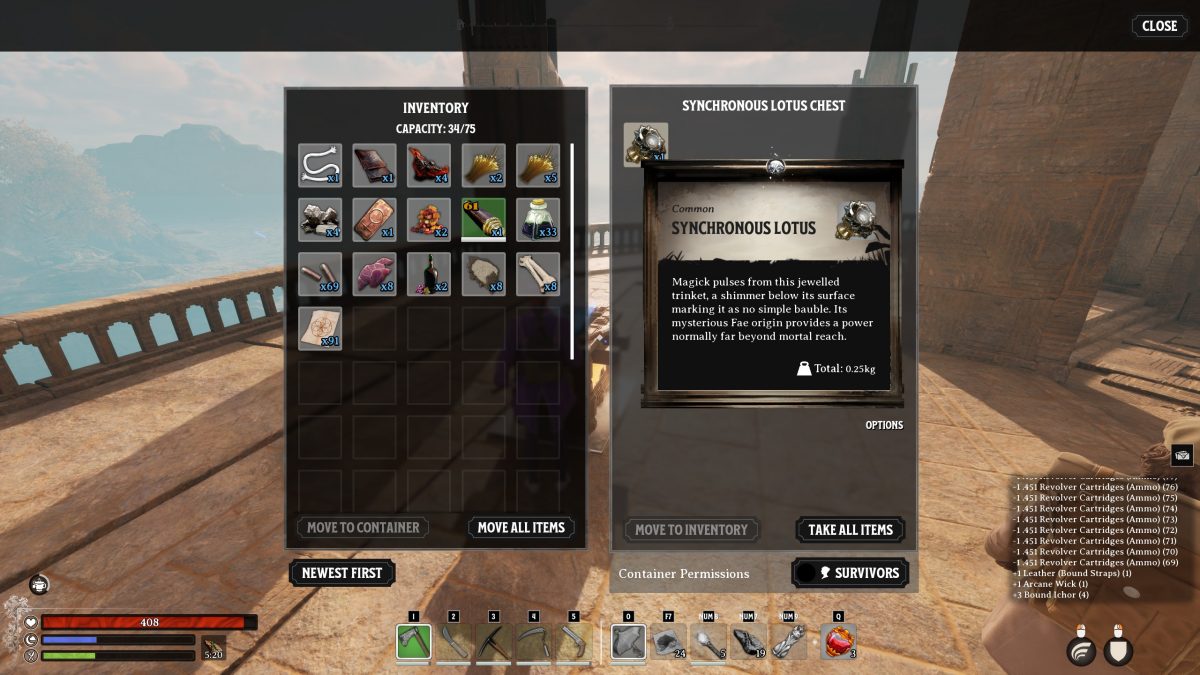
Nightingale Multiplayer Progression
The main form of progression in Nightingale is through Sites of Power. In multiplayer if someone completes a site of power it does not complete it for everyone. However, all of the trash mobs located within the tower will be dead. The boss will still spawn for anyone who has not killed it.
The player who did not participate in killing the boss will still need to obtain the required gear score to enter and kill the boss to progress. Sharing an Abeyance realm allows each player to complete the sites of power bosses at their own pace. This will then progress their individual story.
For other things within a realm, such as Fae Towers and other points of interest, once those are completed the enemies will not spawn back. You will need to open a new realm in order to encounter the enemies within the points of interest again.
However, if a Fae Tower is completed by one player any other player can simply run to the top and open the chest to obtain their synchronous lotus. As noted above those chests are not shared.